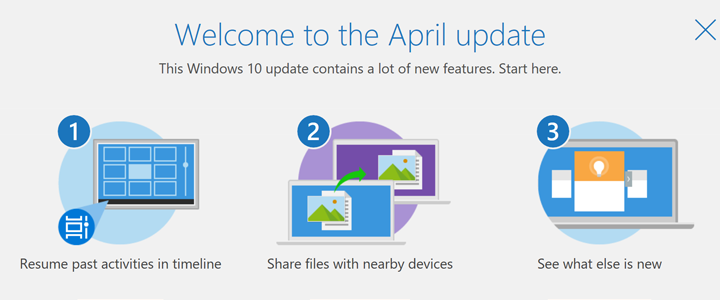
Last week, the Windows 10 April 2018 Update was released by Microsoft. Originally known as the Windows 10 Spring Creators Update, the latest release has brought a number of new features to benefit both seasoned Windows users and those starting with Windows.
Microsoft release feature updates twice a year which provide new functionality and a range of improvements to their flagship operating system. In the past, new versions of Windows arrived bearing a year or number but as Microsoft has been said Windows 10 was to be the “last version of Windows”, it is now more often consists of a name, and the version being the year and date (in this case 1803).
The Windows 10 April 2018 Update has provided a range of new features and improvements. A key change is the introduction of Timeline, which adds to the existing Task View feature by providing the ability of going back in time to previous apps and Windows you had running in the past month. You can go back to your desktop in the past using the scroll bar to review and work with the file or website you were using at that time. At this stage, only Microsoft apps are supported.
Microsoft has also improved on the “Quiet hours” feature and renamed this to “Focus assist”. This is effectively a do not disturb feature which allows you to turn off certain notifications except for those you choose (such as for a particular application or people who contact you). You can also set your priority list as to who can contact you, and automatic rules that apply at a certain time.
Another new feature is being able share files via Bluetooth with what is known as “Nearby sharing”. For Apple users familiar with Airdrop, this provides you to share files in File Explorer, Photos and Edge with a click of a button.
There are many other improvements and we suggest you browse the new changes further by accessing the “Tips” section from within Windows 10 to find out more of what has changed.
However, it is important to note that Microsoft removes features that it believes are no longer in use or required. One of these is Homegroup, which was introduced in Windows 7 to improve the ease of which you share files, folders and printers with others on a home network. For a full list of features removed or planned for replacement, please visit Microsoft’s website.
The Windows 10 April 2018 Update is available for download via the Windows 10 Download Assistant, will soon be automatically downloaded and installed on your computer via Windows Update. We suggest ensuring your backups are up to date before installing this onto your computer. If you are not ready to install this yet, we suggest you change your Windows Update settings to delay the installation of this. We can pause this to up to 35 days to provide you with time to evaluate and ensure as many issues are resolved prior to installing on your computer.
If we can help you in any way in transitioning to this new version, please contact us.


