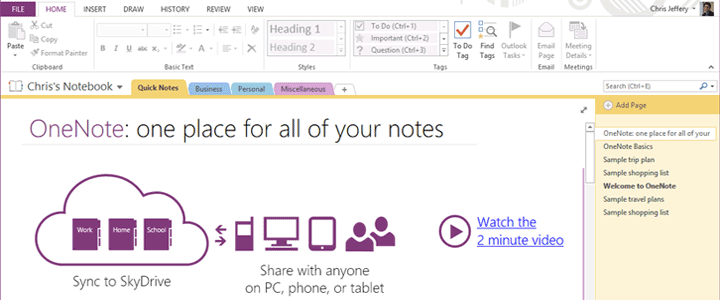Microsoft introduced OneNote as part of Microsoft Office 2003 long before smart phones and tablets became widely available, but has become significantly more relevant over the past few years. It is simple to use and the software is designed in a similar way to the rest of the Microsoft Office applications. The content is stored within Microsoft OneDrive and is regularly synchronised between your computer and the internet.
A key advantage of OneNote is that can be used to collaborate and share material with colleagues and staff members. Multiple authors can work and edit in a notebook at the same time. Similar to a physical notebook, you can have multiple tabs, sections and pages. If you are taking meeting minutes, you can even type them whilst others can see and also track and have their changes made immediately.
Some of our clients are using it for simple to do lists, whereas others are using it as a way to collaborate ideas and tasks. It can also be used to capture content from websites as well as a range of other documents. As well as entering information using traditional means such as text and images, if used on a tablet with a stylus pen, it can even recognise handwriting. On a phone, you can take photos of whiteboards, business cards and documents to be saved directly within your notebook. You can also clip content from websites, capture screens and record audio and video.
Microsoft OneNote is available for free for many different platforms and devices for computers, tablets and phones including those provided by Microsoft, as well as Android and Apple. You can download Microsoft OneNote from Microsoft’s website (link opens in new window), or find it in your chosen device’s App Store.