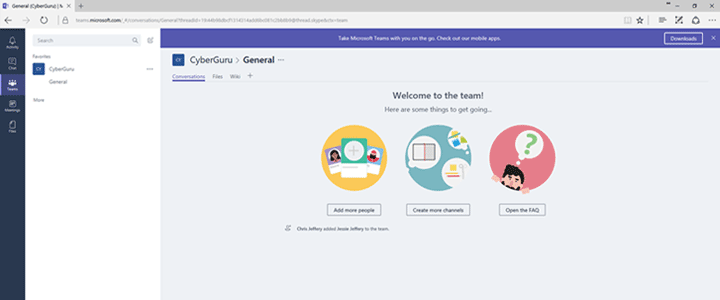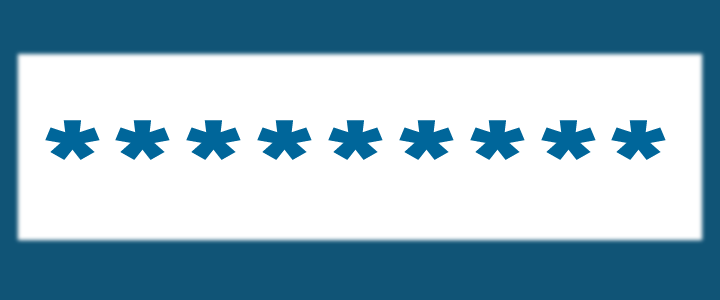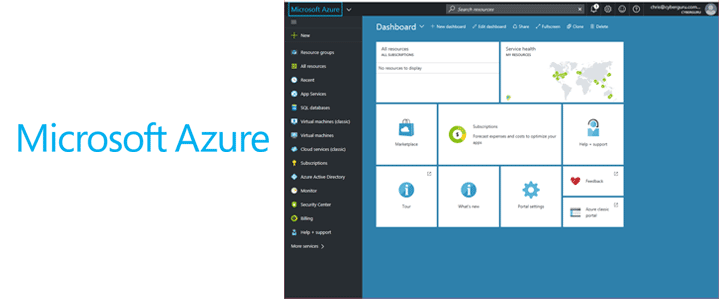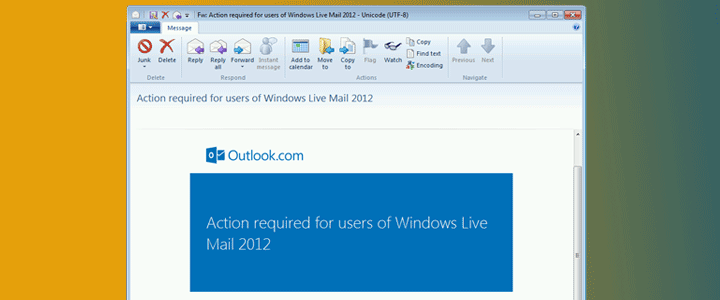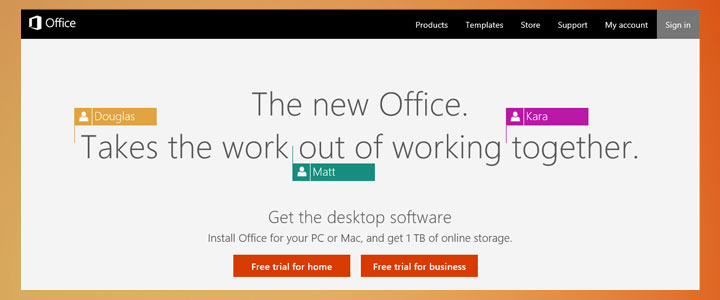This week Microsoft announced a new feature for Office 365 business clients called Microsoft Teams. Allowing users to be more self-sufficient, Microsoft Teams makes it easy for businesses to improve collaboration between employees using a chat-based workplace. In releasing the Teams app, Microsoft has aimed to create digital workspace built on four core promises: chat […]
Tag Archives: Office 365
One of the key security elements in Office 365 is the requirement by default to reset your password every 90 days. Whilst the expiry period can be changed, having to regularly change your password ensures your account remains secure and reduces the risk of the password being found and your account accessed. Notification of password […]
There is limited time remaining to move your Microsoft Office 365 data from Singapore to Australia. The deadline for this is 31 October – seven days away! Please read the following information and decide if this is right for you. When Office 365 was originally sold in Australia, there were no data centres available to […]
In the past week, Microsoft have announced that they are providing USD$5,000 in credits per year for Microsoft Azure available to eligible not-for-profit organisations. According to the Microsoft Azure website (link opens in new window), “Azure offers an integrated suite of cloud services – analytics, computing, web and mobile apps, networking, storage, and more – […]
Are you running Windows Live Mail 2012 to check your Outlook.com email address? It’s time to update your email application. Get updated with a free one-year Microsoft Office 365 Personal subscription. Microsoft has recently announced that it is no longer supporting Outlook.com email accounts on Windows Live Mail, as it is now using the latest […]
In the final instalment of this series we discuss strategies for dealing with the sheer volume of emails in our inboxes. This week we examine the Junk folder. We’ve all done it. We’ve finally gotten sick of whichever particular organisation has been spamming our inbox and we mark it as “Junk”. This is an effective […]
Continuing on from last week we discuss strategies for dealing with the sheer volume of emails in our inboxes. This week we examine how to manage emails in Outlook 2013 and Outlook 2016 by using rules. Rules help to reduce the manual filing or taking the same action when similar messages arrive. Once created, rules […]
These days we all struggle with the sheer volume of emails in our inboxes. Over the next few weeks we will discuss strategies to reduce this volume, starting with the Clutter tool in Outlook 2013 and 2016. Found in Outlook 2013 and 2016 is the Clutter folder, where low priority messages are automatically sent. Outlook […]
There are many tasks to do when starting a new organisation, and one of the more important aspects is set up email accounts for your staff. One consideration is whether to how best to set up email addresses and aliases. This is also important when setting up new domain names, website or email hosting […]
Did you know that as part of your Office 365 subscription, you get updates and new versions as they are released? It’s one of the benefits of having Office 365. If you have an active Microsoft Office 365 subscription and are running Office 2013, this will be automatically upgraded to Office 2016 in the coming […]