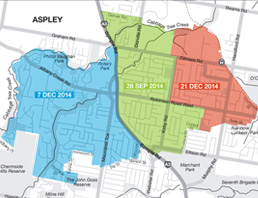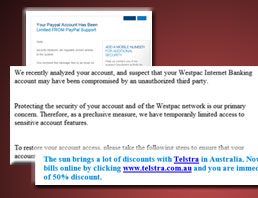Across Australia, the National Broadband Network (NBN) is progressively being installed. Locally within the north side of Brisbane where many of CyberGuru’s clients live and work, we have seen the switching over the new network. However, as part of this rollout it is important to understand that if you live in an area where NBN […]
We recently a new client request that we help set up her new computer and configure the necessary programs. In doing so, we identified that her internet connection was running very much slower than would expected. Our endeavours to download the necessary programs and update install them was severely limited by the fact that a […]
Are you looking for a domain name for your business? Whether you are registering a matching .net.au to protect your brand or setting up a new business, now is the time to purchase your domain. CyberGuru is participating in a limited time offer to help businesses purchase their own new .net.au domain names for just […]
After 12 years of faithful service for many computer users, Microsoft ended support for the Windows XP operating system earlier this month. On the very same day, Microsoft announced Windows 8.1 Update 1 as an essential update to Windows 8.1. They also advised support for Windows 8.1 was ending from 13 May 2014. In order […]
We wish our clients, prospective clients and family and friends a safe, peaceful and happy Easter.
We began writing articles warning the perils of phishing (emails that appear to be from reputable organisations collecting personal and confidential information from unwary users) in our newsletters over ten years ago, but in recent times the issue has come to light again. As we reported then, a typical phishing scam will be an email […]
Have you found your screen has done a 180 degree turn, or when you type your business name something else comes up instead, or that you can’t seem to type English characters on your keyboard? Perhaps you have been caught by an April Fools Day jokes. Surprisingly enough, some of these features do serve useful […]
It’s been a big year already for CyberGuru! As we reach a quarter of the way through 2014, We would like to share some great news with you. We’ve been ranked alongside some of the best in the business by being nominated for the Telstra Business Awards. It’s a proud moment for us, and we’d […]
Purchased something online and want to keep a copy of the confirmation receipt? Perhaps you would like to keep a copy of the document preserved with its original style and formatting? Would you rather save a document electronically rather than printing an email to save the environment? We are still probably some years yet off […]
Late last year, CyberGuru received a question via our website from Joan in Tasmania, who had read our Windows 8.1 Opinion blog article. She asked us where she could find where the new Windows 8.1 Sound Recorder app saved its sound recordings. CyberGuru helped Joan by performing some research and gave her the answer by […]