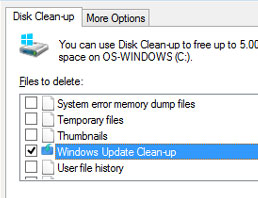
Often tablet or mini-PCs have limited disk space available on their hard drives. As you continue to use your computer, your hard drive becomes increasingly filled up with Windows operating system files as well as the files you save yourself.
Before Windows Updates are installed onto your computer, copies of the files being updated are backed up. Once the Windows Update has completed, the backed up files remain and become obsolete.
Windows Update files can take a considerable amount of room on your hard drive and are not required to remain on your computer unless you are going to remove or rollback the update.
Microsoft has recently provided an update to enhance the Disk Cleanup Wizard in Windows 7 Service Pack 1. This update provides a new plugin to the wizard whereby you can use the Windows Update Cleanup option to delete outdated Windows Update files that you no longer need.
This allows you to save your hard disk space to make more room available for your own files, therefore making your computer run more efficiently.
This Microsoft Support article (link opens in new window) provides information on how to obtain, install and then use the update to clean up Windows Update files.
Through our Support solution, CyberGuru can assist in reclaiming additional disk space on your computer as well as advice on the effective use of your computer hard disk. If we can assist you, please contact us today.


