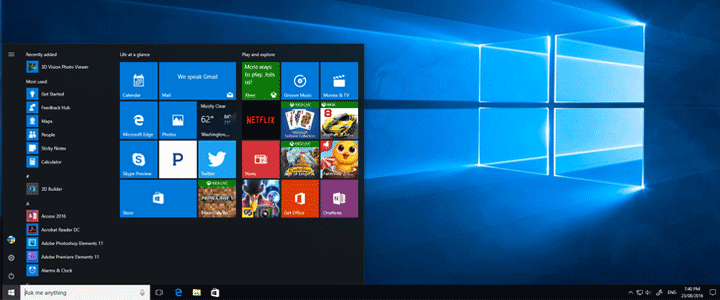
It’s hard to believe it’s been a year since Microsoft launched Windows 10. Windows 10 was announced being the “last version of Windows” with future updates all forming part of what is known as Windows as a Service which will provide regular updates to users of the service.
Since Windows 10 was launched, Microsoft have since provided two major updates, one which was in November 2015 and in August 2016 the Anniversary Update. These updates are provided at no cost to existing Windows 10 users to provide new features, enhancements along with other changes.
The top five improvements with Windows 10 we feel require calling out are the enhanced performance, the adjusted user interface, Edge, Cortana and the new Windows Ink Workspace.
We have noticed advances in the performance of the operating system. Whilst we have conducted no formal test, it feels more responsive on our own devices, both in terms of starting up programs and the general operations of using various features.
From the user interface perspective, the Start menu has been adjusted with access to the “All items” now on the left hand side. In addition, the Action Centre icon has moved to the bottom right-hand corner of the screen, with an indicator of the number of messages waiting for your attention.

Within Edge, Microsoft’s replacement for Internet Explorer web browser, the most noticeable change is the introduction of extensions which add to the built-in capabilities of the browser. Some examples of the extensions currently available include Adblock Plus, LastPass and Mouse Gestures. Edge it has also brought improvements to the browsing engine allowing for better battery life and the ability to automatically pause Flash content.
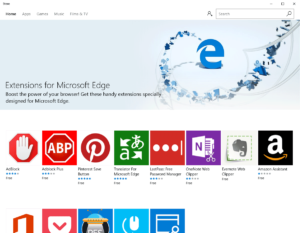
Perhaps still currently under-utilised by many is Cortana, the digital assistant similar to Siri and Google Now included with Windows 10. Australia is fortunate to be one of the first countries in the world to have access to this, and her capabilities have increased along with integration with a range of Microsoft and third-party apps that are “better with Cortana” allowing for Cortana to be used across a range of programs.
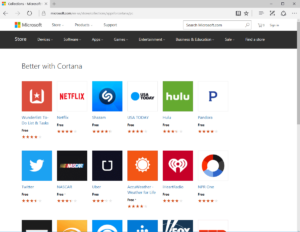
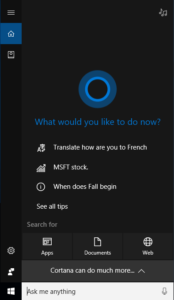
For touch-based devices, the new Windows Ink Workspace allows access to a range of touch-based apps including Sticky Notes, Sketchpad and Screen sketch. These capabilities will be especially useful on tablets that have previously only supported handwriting through OneNote and other apps.

We believe it is an advantageous to upgrade to Windows 10 Anniversary Update as soon as available. If you require any assistance or further advice, please feel free to contact us.


