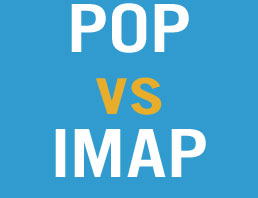As noted in our blog post in February, we wished to provide an update on the email authentication changes brought in by Google and Yahoo. Over the past few months, we have worked with many clients to ensure to the delivery of the email to reduce the likelihood and impact of the cause of this. […]
Tag Archives: email
You might have seen recent announcements about crucial enhancements and requirements aimed at bolstering email security and ensuring successful delivery to Google and Yahoo email addresses. These changes are designed to refine the email authentication process, safeguard against spam, and verify the authenticity of senders. The key components of these changes involve the implementation of […]
In the final instalment of this series we discuss strategies for dealing with the sheer volume of emails in our inboxes. This week we examine the Junk folder. We’ve all done it. We’ve finally gotten sick of whichever particular organisation has been spamming our inbox and we mark it as “Junk”. This is an effective […]
Continuing on from last week we discuss strategies for dealing with the sheer volume of emails in our inboxes. This week we examine how to manage emails in Outlook 2013 and Outlook 2016 by using rules. Rules help to reduce the manual filing or taking the same action when similar messages arrive. Once created, rules […]
These days we all struggle with the sheer volume of emails in our inboxes. Over the next few weeks we will discuss strategies to reduce this volume, starting with the Clutter tool in Outlook 2013 and 2016. Found in Outlook 2013 and 2016 is the Clutter folder, where low priority messages are automatically sent. Outlook […]
There are many tasks to do when starting a new organisation, and one of the more important aspects is set up email accounts for your staff. One consideration is whether to how best to set up email addresses and aliases. This is also important when setting up new domain names, website or email hosting […]
In the next instalment of Ask CyberGuru, we are asked, “I have recently purchased a new tablet with Windows 8.1 preinstalled. I need to receive email for my work through a POP email account. However, the Mail app doesn’t allow me to connect to this email address. Why?”.
In the latest instalment of Ask CyberGuru, we are asked, “How can I prevent viruses on my computer?”. As the saying goes, prevention is better than the cure, so here we provide three tips on how you can prevent viruses on your computer.
POP and IMAP are two different ways for accessing email on your device. When you first set up your email on your computer, phone or tablet, it is important to make the correct decision! Unless your device has been automatically configured, when you first set up your email application on your computer, phone or tablet, […]