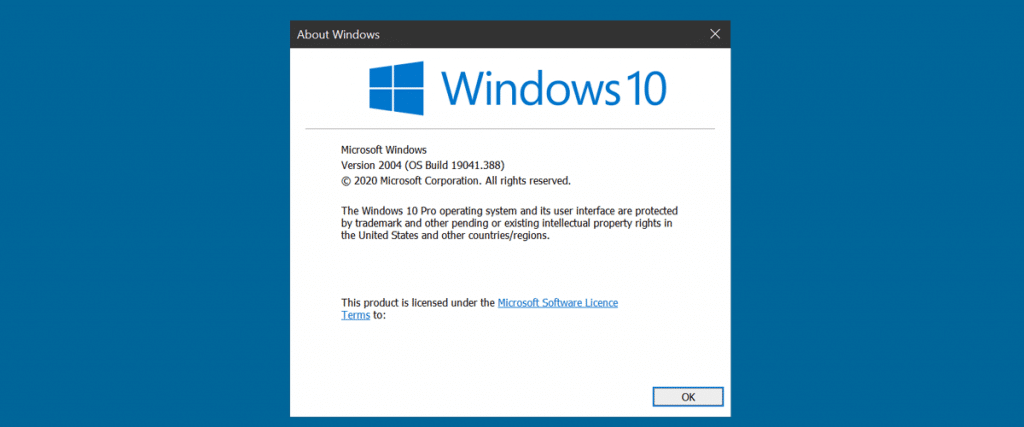
It’s finally here: the Windows 10 May 2020 Update. Also known as Windows 10 version 2004, the latest update is packed with features to improve the security and functionality of Windows 10. Microsoft have undertaken an unprecedented testing regime to ensure it delivers the most stable and functional version of Windows to date.
Early reviews of the update suggest it has been worth the wait. Here’s five features that have us excited:
Windows Search sees improvements as it now powers File Explorer and assists with search result suggestions including those from OneDrive. It is expected that the performance will also be increased as the search indexer has had performance increases.
Speaking of search, a significant change is the separation of search from Cortana. Cortana is beginning to focus more on Microsoft 365 services such as send and receive email and access your calendar to review upcoming appointments and set meetings. Unfortunately, with this new productivity focus, this means it is no longer able to help you play music or control your smart home.
If you are into Windows Sandbox and virtual desktops, we also seeing considerable updates so you can make further changes to these using configure files to allow network access for example. Equally excited are developers, who now have access to a Windows Subsystem for Linux 2 which provides increased performance with a full Linux kernel being shipped. One of the improvements likely to be underappreciated are the changes to one of the oldest apps, Notepad. The text can now perform “word-wrap” and indicate the number of lines.
Task Manager also sees improvements in being able to report the types of hard drives you have and the temperature of dedicated graphical processor units (GPUs). Also, if you need to reinstall Windows, there’s now options available for the Cloud download of the latest version to download and reinstall Windows, or use the local reinstall option to reinstall Windows from the files already on the device. You can also see clearer views of network settings and data usage
There’s been a close focus on improving accessibility for those with special needs in this release, with various changes in Eye Control, Narrator and Magnifier. We also have begun progressively to update our own and client computers with this release, which has seen considerable improvements in performance and speed.
The Windows 10 May 2020 Update is being gradually rolled out on Windows 10 devices automatically, so you don’t need to download this manually. However, if you wish to check if you can obtain this on your device now, you can do so from Windows Update if your device is ready.
If you have any questions, please contact us today.


