
Microsoft has announced that it will launch Windows 10 on 29 July 2015. It is a limited-time free upgrade for users running eligible editions of Windows 7, Windows 8 and Windows 8.1. A Get Windows 10 application is now making the rounds to encourage users to upgrade.
Microsoft is keen to get users to move from Windows 7 and Windows 8 by offering the Windows 10. Microsoft Windows 10 offers a range of improvements, including the reintroduction of the Start menu in an expanded form, a new web browser known as Edge, improved multi-tasking and Windows Store.
As part of a recent round of Windows updates, an application known as “Get Windows 10” (also known as Update KB3035583) was deployed onto computers running Windows 7 and Windows 8.1. This program outlines what that is required to reserve your free Windows 10 upgrade along with some of the new features.
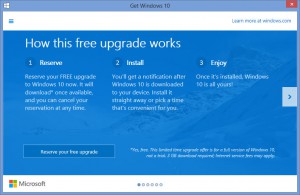
As noted in the Get Windows 10 application (see screenshot above), the steps to get this free upgrade are as follows:
- Reserve your FREE upgrade to Windows 10 now. It will download* once available, and you can cancel your reservation at any time.
- You’ll get a notification after Windows 10 is downloaded to your device. Install it right away or pick a time that’s good for you.
- After it’s installed, Windows 10 is all yours!
We are reserving our judgement based on our clients’ individual circumstances as to when we suggest that they upgrade. However, it is clear Microsoft is keen to make Windows 10 the future operating system for any device you may be running. We suggest that having the option for a free upgrade may be advantageous and you can make your decision to upgrade when you are ready to do so.
We’ll be keeping an eye on developments and providing our opinion of the new operating system in coming posts on this CyberGuru Blog.


