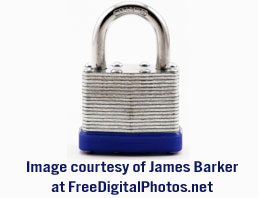 Often when CyberGuru visits clients where we find that their computers has limited or no security enabled, such as passwords, so that the important files could be easily hacked or stolen.
Often when CyberGuru visits clients where we find that their computers has limited or no security enabled, such as passwords, so that the important files could be easily hacked or stolen.
We strongly suggest that any computer or mobile device containing files or providing access to important files such as via a network are set up and configured with a strong password to prevent unauthorised users from being able to access your files. Furthermore, each individual should be provided with their own login name and password, especially when computers are connected to a network.
We also suggest the use of a strong password. A password should not be easily found out or known by others, such as your nickname, pet’s name or a word in a dictionary. We suggest using the first letter of each word in saying, sentence or song. For instance, “the quick brown fox jumped over the lazy dog” could become “tqbfjotld”. To improve this password, add some capital letters and replace some of the letters with numerals or characters with (O to 0 [zero], l to 1 [one] S to 5 [five] or even the dollar sign! This could then become “TqbFj0t1D!”.
Here are some other security tips:
- Lock your computer when you are not using it.
- Have a separate password on your computer and devices to your other programs and apps, such as email.
- Ensure you have a secure password that is different to your external websites (especially social network websites).
- Use a separate account for administrative purposes to protect and maintain the integrity of the computer.
- Change your password on a regular basis such as every three months.
- Configure file encryption to ensure your data remains secure if it is stolen or misplaced.
If you would like to see how secure your password is and how quickly it would be hacked by a PC, you can receive advice from “How Secure is my Password?” (link opens in new window), a secure website for reviewing how effective your password is. Further tips on finding out how to create a strong password can be found on Microsoft’s Safety & Security Center (link opens in new window).
For more information and advice on how to ensure your computer environment remains safe and secure, please contact us for our Support solution today.


